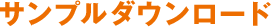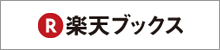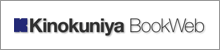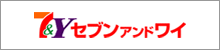Internet Explorer 6
CSSソース
.container {
width: 400px;
height: 110px;
margin: 0 auto 10px;
padding: 10px;
background: #6AACDB url(img/bg.gif) no-repeat right bottom;
border: 1px solid #666;
}
ほかのWebブラウザ
XHTMLソース
<div class="container">
<p>
テキスト量は一定の為、height指定して固定しているが、
文字サイズを変更するとテキストが重なってしまう。
</p>
<p>
テキスト量は一定の為、height指定して固定しているが、
文字サイズを変更するとテキストが重なってしまう。
</p>
</div>
<div class="container">
<p>
テキスト量は一定の為、height指定して固定しているが、
文字サイズを変更するとテキストが重なってしまう。
</p>
<p>
テキスト量は一定の為、height指定して固定しているが、
文字サイズを変更するとテキストが重なってしまう。
</p>
</div>
CSSソース
p {
margin: 0 0 1em;
padding-right: 150px;
font-size: small;
}
.container {
width: 400px;
height: 110px; ←①
margin: 0 auto 10px;
padding: 10px;
background: white url(img/bg.gif) no-repeat right bottom;
border: 1px solid #666;
}
body > .container {
height: auto;
min-height: 110px;
}